1/30








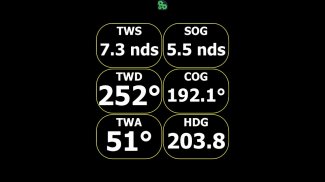
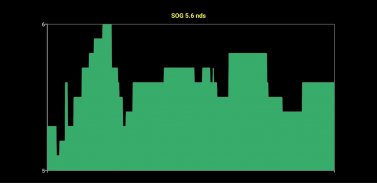
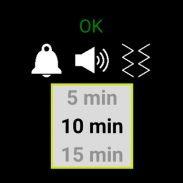



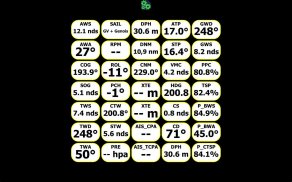



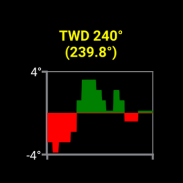

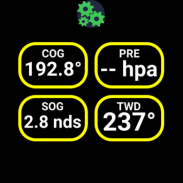



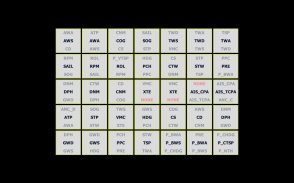

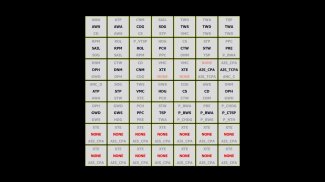
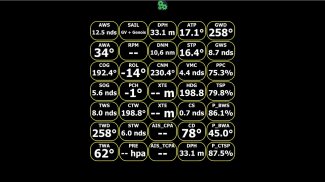





qtVlm Companion
1K+Tải về
21.5MBKích thước
1.31(23-10-2023)Phiên bản mới nhất
Chi tiếtĐánh giáPhiên bảnthông tin
1/30

Mô tả của qtVlm Companion
qtVlm-Companion được thiết kế để hoạt động cùng với qtVlm và sẽ chỉ hoạt động với qtVlm đang chạy trên máy tính hoặc thiết bị di động. Nó kết nối với qtVlm qua WIFI hoặc Bluetooth và hiển thị các công cụ, biểu đồ và AIS đến từ qtVlm. Nó cũng có thể quản lý việc neo đậu, đặt điểm tham chiếu và quản lý việc bắt đầu cuộc đua.
Nó được thiết kế chủ yếu để chạy trên Wear OS nhưng cũng có thể chạy trên mọi thiết bị Android.
Phiên bản miễn phí có tất cả các tính năng được kích hoạt trong vòng 1 giờ, chỉ tính khi kết nối hợp lệ được thiết lập với qtVlm.
Tài liệu có sẵn ở đây: http://download.meltemus.com/qtvlm/companion_documentation_en.pdf
qtVlm Companion - Thông tin APK
Phiên bản APK: 1.31Gói: org.meltemus.qtvlmCompanionTên: qtVlm CompanionKích thước: 21.5 MBTải về: 2Phiên bản: : 1.31Ngày phát hành: 2024-06-04 02:11:24Màn hình tối thiểu: SMALLCPU được hỗ trợ:
ID gói: org.meltemus.qtvlmCompanionChữ ký SHA1: 99:75:81:52:2B:2D:E2:02:2D:CF:E2:A2:4D:5F:19:18:62:BC:C6:6DLập trình viên (CN): Philippe LELONGTổ chức (O): Địa phương (L): Quốc gia (C): FRBang / Thành phố (ST): ID gói: org.meltemus.qtvlmCompanionChữ ký SHA1: 99:75:81:52:2B:2D:E2:02:2D:CF:E2:A2:4D:5F:19:18:62:BC:C6:6DLập trình viên (CN): Philippe LELONGTổ chức (O): Địa phương (L): Quốc gia (C): FRBang / Thành phố (ST):
Phiên bản mới nhất của qtVlm Companion
1.31
23/10/20232 tải về1 MB Kích thước
Phiên bản khác
1.24
7/10/20232 tải về1 MB Kích thước
1.22
5/1/20232 tải về1 MB Kích thước
1.8
15/11/20192 tải về15.5 MB Kích thước

























